
925e Steamer Product Support
How-To Videos
Troubleshooting Videos
Accessory Guide
There are a variety of areas around your home that you can steam with your 925e Steamer. Check out the included accessories below and ways to use them.

| ACCESSORY | USE |
|---|---|
| A. Window/Tile Squeegee | Attach to the fabric steamer base and steam windows (home and auto), glass shower doors, shower walls, fireplace doors, etc.* |
| B. Fabric Steamer | Remove the rubber lip from the window squeegee and attach the microfiber bonnet to steam fabric car seats, upholstery, remove wrinkles from clothing and curtains or kill dust mites in mattresses |
| C. Straight Adapter | Attach this to the steamer before attaching your chosen accessory |
| D. Microfiber Bonnet for Fabric Steamer | Wraps around fabric steamer |
| E. Microfiber Towel | Wipe away loosened dirt and grime |
| F. Jet Nozzle | Kitchen/bathroom sinks, other fixtures and hard to reach places |
| G. Triangular Carpet Glide | Attach to triangular mop head to easily glide while steaming carpets |
| H. Triangular Poly Cotton Pad | Attach to triangular mop head (along with carpet glide) to steam carpets and kill dust mites |
| I. Triangular Microfiber Pad | Attach to triangular mop head to clean hard floor surfaces such as stained concrete, linoleum, marble, granite, ceramic tile, vinyl and sealed hard wood** |
| J. Triangular Mop Head | Pair with the extension poles and triangular accessories to steam floors and carpets |
| K. Extension Poles (2) | Attach these to the steamer to turn it into a steam floor mop or to achieve extended reach with other accessories |
| L. Brass Utility Brushes (2) | Scrub and remove grease and grime found on grills and ovens |
| M. Nylon Utility Brushes (2) | Scrub faucets, sinks and grout |
| N. Funnel | Remove the black cap and place the fill funnel inside to easily fill the steamer tank with distilled water |
| O. Measuring Cup | Measure how much distilled water you put in the steamer (tank holds up to 40 oz) |
*Do not use on glass when temperature is below 32˚ F (0˚ C). Glass may crack in cold temperatures.
**Do not use on unsealed hard wood, laminate flooring or unglazed ceramic surfaces. Surfaces not properly sealed may be warped or damaged by exposure to heat and moisture, so always test a small area first.
Steam Time Chart
| AMOUNT OF WATER* | DURATION OF STEAM |
|---|---|
| 12 oz / 400ml | Approx. 15 minutes |
| 26 oz / 800ml | Approx. 30 minutes |
| 40 oz / 1200ml | Approx. 40 minutes |
Trigger Operation
Intermittent Steam
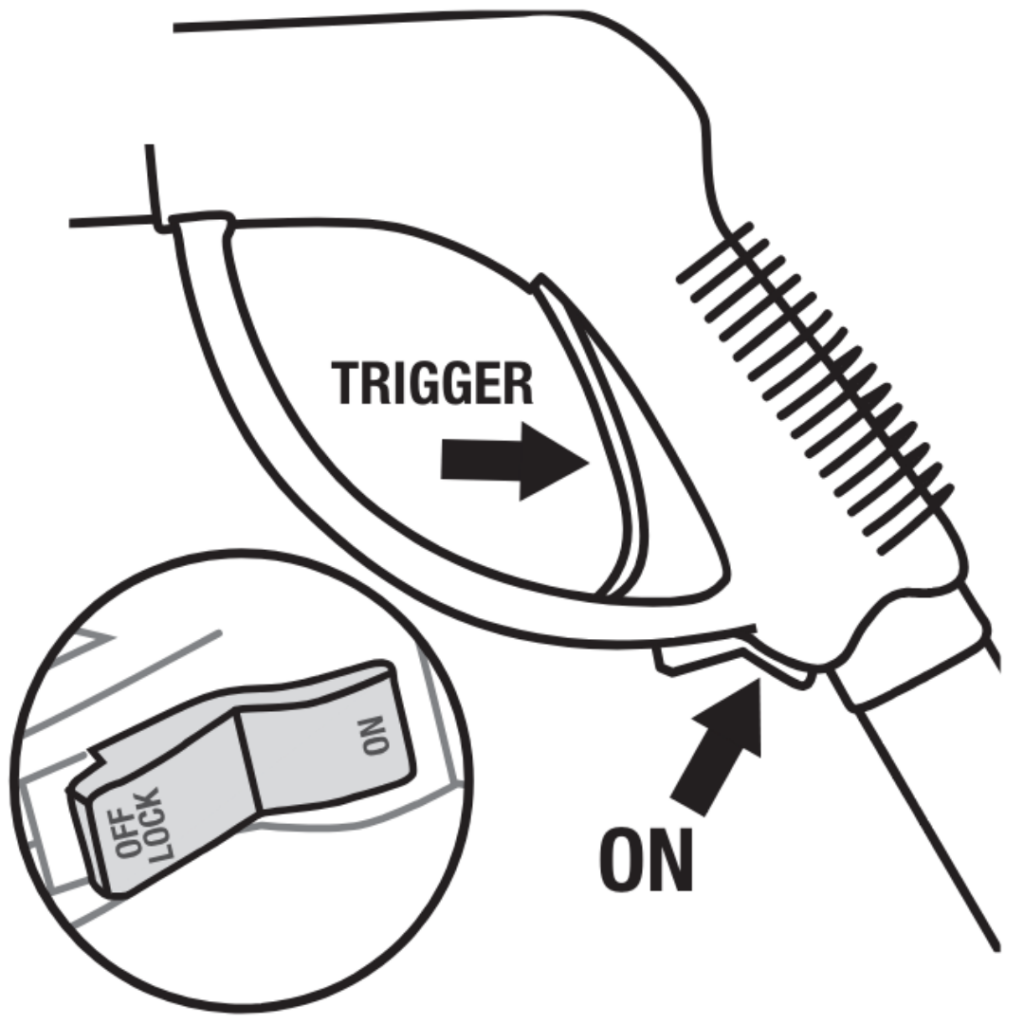
For intermittent steam press the red safety switch to the ON position. Pull the trigger to release steam. Let go of the trigger to stop releasing steam.
Continuous Steam

For continuous steam, (A) start by pressing the red safety switch to the ON position and pull the trigger. (B) Press the safety switch to LOCK. The trigger is now locked into continuous steam mode. To unlock, release the trigger and press the red safety switch back to the ON position.
Other Things to Know
Orange Steam Light
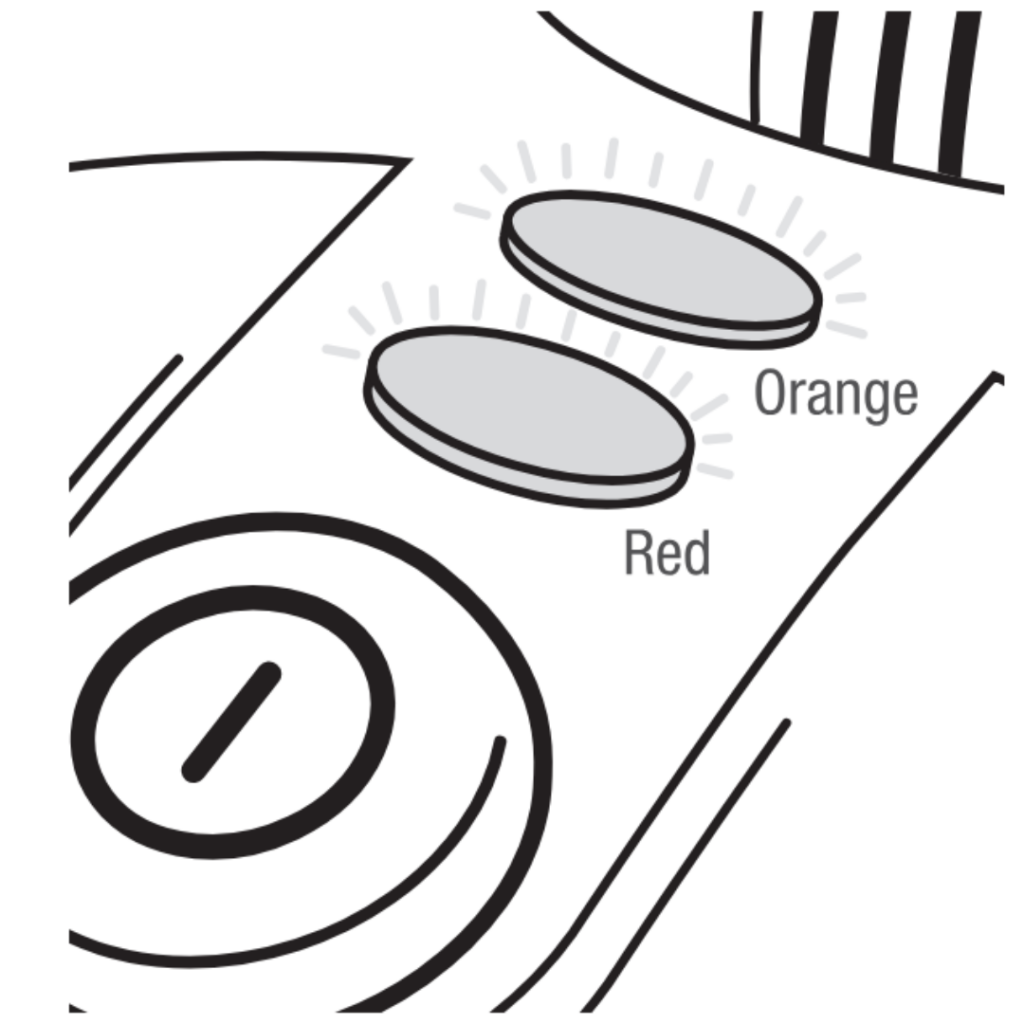
If the orange steam light comes on during use, it indicates the machine is rebuilding pressure in the tank. You can continue to use your steamer while this is happening.
Safety Cap Feature

After using your steamer, the safety cap will rotate but will not unscrew until the unit is cool and pressure is released. This cool down process will take about 30 minutes.
Empty Tank When Done

After the unit has cooled, drain remaining water from the tank and hose. Wipe the unit with a cloth and store in a cool, dry location.
Manual
925e SteamMachine Elite Steamer Manual
Parts & Accessories
Projects
Contact Wagner
Call & Chat Hours: Mon-Fri 8am-4:30pm CST
Support Center
Product Support
Need support for your Wagner product? We can help! Connect with us via chat, phone, email and self-help.
Manuals
Find owner’s manuals for Wagner products.
Find A Service Center
Find a service center near you for your Wagner product.





